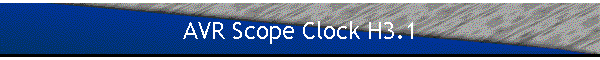
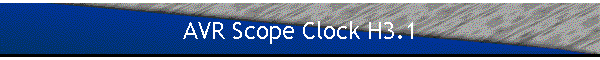
.jpg)
Dutchtronix Tek468 One Rom Solution.
The digital section of the 468 has another problem: Rom Rot. The binary code was burned into Mostek Roms but these Roms became FRoms over time ("Forgetting Roms"): the bits inside the Rom could become corrupted causing the 468 to be unusable. To make matters worse, the 24-pin 8K byte Roms used could not easily be replaced with Eproms because newer 27(C)64 Eproms use 28 pins. The 468 uses 2 of these 8K Roms for a total of 16K bytes of code.
Many home grown solutions have been published making adapter sockets using wire connections, removing pins, shielding pins etc. Vintage Tek published an elegant replacement board but the Flash Chip used is currently in short supply.
Dutchtronix came up with a unique solution: rewrite the 8085 software so that it fits into one 8K byte Eprom and use a 2764 adapter board from go4retro to provide a plug and play solution.
That software is version 3.C where 'C' stands for Compact. V3 supports all functions of a normal 468 scope. There was a GPIB option available for the 468 and the V3 software will work just fine on those machines too but the GPIB functionality is not available. Also, the V3.C software does NOT do ROM and RAM error checking. Use the Tektronix 468 Service Rom if there are doubts about the hardware operation. Several software bugs were also fixed in this V3.C firmware.
Additionally, V3.C provides a few unique features, enabled by the DIP switches on the Top board:
| Change the meaning of the ENVELOPE button to
AVERAGE Enable this by setting DIP Switch 2 (scale 1..8) to ON The AVERAGE functionality was sold as an option but the only thing that was added for this option was the push button to select AVERAGE. This option allows the user to select either ENVELOPE or AVERAGE when the AVERAGE button is missing | |
| Show the uptime of the scope in seconds in the
Numeric Window when not used for digital functions. Enable this by setting DIP Switch 3 (scale 1..8) to ON This option will also show the status of the DIP switch for 3 seconds when turning on the 468. | |
| Optimizations in the new V3 software provide
slightly better execution speed for 2 time-critical tasks: Display Response SINE works faster when more than one TimeBase step is time-expanded. Copying newly acquired samples from the Internal memory to the Display Memory is slightly faster. This is a time-critical task since the Display is not being refreshed during this copying. |
DIP switch 7 (scale 1..8), normally used to enable/disable memory testing, is still active but will only show a nice moving pattern in the Numeric Window at boot time. DIP switches are only read at boot time by the 468. To change an option, reboot the machine.
Dutchtronix offers a programmed Eprom with the V3.C firmware, together with an adapter board that replaces the original Tektronix ROM U465. It is available on Ebay. Or contact us directly to bypass Ebay:
![]()
This Dutchtronix plug and play solution is useful when your Mostek Roms are not working 100%, causing intermittent failure or inability to boot the scope at all. If you suspect your Mostek Roms, or want to be ahead of their inevitable demise, or want to replace a home brew adapter, this solution is for you. Of course, if you want the few unique features of the V3.C software, try it out!
Installation of this plug and play solution is easy:
The Dutchtronix V3.C Eprom + adapter board uses a variety of Eproms: 27(C)64, 27(C)128 or 27(C)256. Each board is customized for the specific Eprom used. Each unit has been individually tested.
Users of the Dutchtronix V3.C Eprom + adapter board will have access to lots of information about the 468 software, as well as the source code, written in 8085 assembly language, for this V3.C software. If you have an Eprom eraser and programmer (like the ubiquitous TL866), you can run your own software. Dutchtronix also makes a software 8085 debugger available (based on MON85) that uses the 8085 SID and SOD pins to provide a 2400 baud bit-banged serial interface. Debugging this software is only practical if the 468 is modified to use an AT28C256 EEprom, allowing 16KB of code in one reprogrammable chip. The VintageTek board using a flash chip will also work though the internal layout inside the chip is not intuitive.
The repository for all this code is on Github. This is a private project but as a purchaser of the Dutchtronix Tek468 One Rom Solution you will be granted access.
For advanced users, it's also possible to modify the 468 to use all of the first 32KB address space with an AT28C256 EEprom so that you can run Basic on your 468 :) Dutchtronix created a board to achieve this, which is available as a shared project on OshPark: "Tek468 32KBRomSpaceUnlocker". This board requires 6 wires to be connected to the Tek468 CPU board so it's not for everyone. More details to follow.
.jpg)
.jpg)
![]()